Today I learned how to make images into embroidery designs with Stitch Era. At my house we love to read and one of our favorites is Judy Moody, anything Judy Moody. Of course an embroidery design would be awesome! My girls and I are also putting a quilt together. When I asked them what we should do with the test swatch, my oldest said, "make it a quilt block" and that is what we did.
I started with an easy one color design of Judy Moody. I had it from making the "Give your library bag character" post. I took it into Stitch Era, made it a vector image and the intelligent program wrote the embroidery file for me. Love That! A vector image is actually a mathematical formula, no matter how large or small the image is the resolution stays the same. The embroidery software needs a vector image to create the embroidery stitches for your machine.
It actually turned out really well!
This was just from a book image! That is amazing right! Ok, I am going to have try some more designs. Stitch Era is free software and it is available right now. BUT Stitch Era has a warning on their site that it won't be available forever. I have already started looking for new software. I am also a Mac user, so I would like software for my newer Mac machine. I did find two options Essentials Embrilliance and Macbroidery. Both will let you move and manipulate images that are ready-made embroidery designs but neither allow you to create your own images. So I continue to search.
Thanks for stopping by!



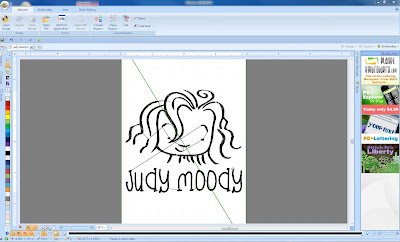


Comments
For those looking to enhance their embroidery skills and designs, "Digitized Embroidery by Digitizing Buddy" is an excellent resource. Their expertise in digitizing can help transform any concept into a beautiful and precise embroidery piece.