You can buy the Silhouette fabric interfacing (sewable or clean cut) or you can buy HeatnBond (Sew or ultra hold).
The price difference is $5.00 for the same amount of interfacing (17” X 36”).
$7.99 VS.
VS.  $2.47
$2.47
 VS.
VS.  $2.47
$2.47
✄✄✄✄✄✄✄✄✄✄✄✄✄✄✄✄✄✄✄✄✄✄✄✄✄✄✄✄✄✄✄✄✄✄✄✄✄✄

You can see what I chose.
Step 1: Cut your fabric and interfacing the same size. Make sure it will fit your adhesive mat. It works best on the thicker mat.
(This is the thin mat, I need to purchase a new thick media cutting mat. The green mat is the one you should use.)
✄✄✄✄✄✄✄✄✄✄✄✄✄✄✄✄✄✄✄✄✄✄✄✄✄✄✄✄✄✄✄✄✄✄✄✄✄✄

Step 2: Iron the fabric to the interfacing and peel away the paper side.
✄✄✄✄✄✄✄✄✄✄✄✄✄✄✄✄✄✄✄✄✄✄✄✄✄✄✄✄✄✄✄✄✄✄✄✄✄✄

Step 3: Place the fabric right side up on your adhesive mat. You want to use the thickest adhesive mat.
✄✄✄✄✄✄✄✄✄✄✄✄✄✄✄✄✄✄✄✄✄✄✄✄✄✄✄✄✄✄✄✄✄✄✄✄✄✄
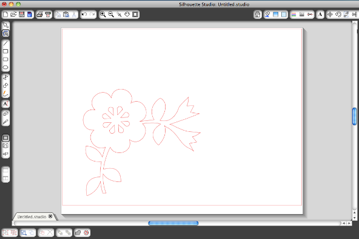
Step 4: Go to your computer, set up your applique design. Click send to Silhouette.
✄✄✄✄✄✄✄✄✄✄✄✄✄✄✄✄✄✄✄✄✄✄✄✄✄✄✄✄✄✄✄✄✄✄✄✄✄✄
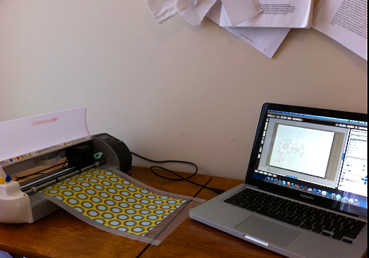
Step 5: Send the cutting job to your Silhouette.
Use the pink cap, set the speed to 3-5 and the cutting thickness to 25-30.
You might want to double cut, depending on the fabric you are using.
✄✄✄✄✄✄✄✄✄✄✄✄✄✄✄✄✄✄✄✄✄✄✄✄✄✄✄✄✄✄✄✄✄✄✄✄✄✄

Step 6: Peel away the excess and then your applique.
✄✄✄✄✄✄✄✄✄✄✄✄✄✄✄✄✄✄✄✄✄✄✄✄✄✄✄✄✄✄✄✄✄✄✄✄✄✄

Step 7: Use your beautiful applique!
Happy Sewing!

Comments